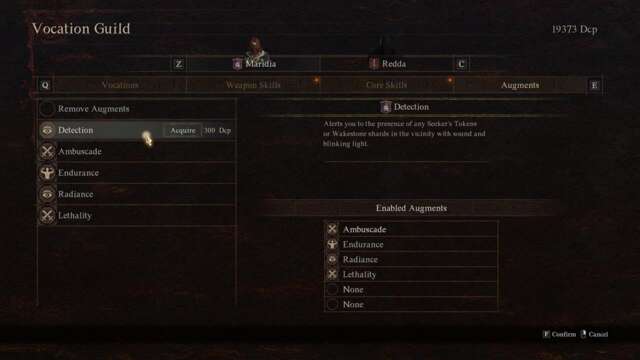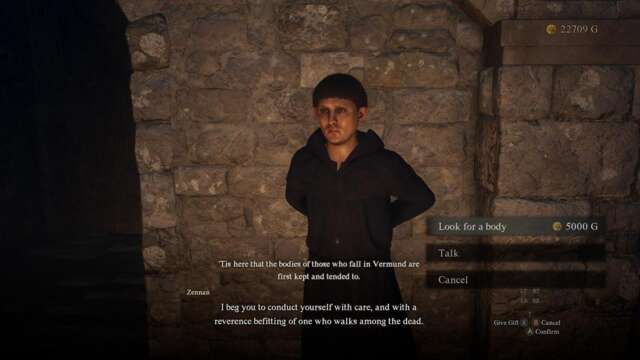|

Deaths are a given in Dragon's Dogma 2. After all, if you're not getting walloped by monstrous creatures or hordes of hostiles, then you're probably falling to your doom. Still, not all is lost even if allies have fallen. Here's our guide on how to revive NPCs and pawns in Dragon's Dogma 2. How to revive pawns and NPCs in Dragon's Dogma 2The methods to revive pawns and NPCs in the game differ considerably. We discuss them in detail in the next sections, but here's a quick summary: - Pawns - Your main pawn and support pawns can be revived by holding down a button.
- Arisen and NPCs - All other characters can only be revived by using Wakestones.
Reviving pawns
Pawns that have been incapacitated will have a skull icon and a meter. You have to go near them to press and hold the "Revive" button prompt. As long as the process is not interrupted by enemy attacks, you should succeed and the pawn will be back on their feet. However, if you fail to revive a pawn in time, then they'll be considered "forfeited" (and thus forcibly removed from your party): - If this happens to your main pawn, you can interact with any Riftstone to make them respawn. They still keep the items they had in their inventory.
- If this happens to a support pawn, you have to resummon them via Riftstone.
Acquiring Wakestones and Wakestone Shards
Wakestones are what you need if you want to revive your character or other NPCs. You'll normally find Wakestone Shards, and you need three of these to automatically create a usable Wakestone. Here's where you'll find these items: - Sold by a select few merchants (i.e. roughly 5,000 gold).
- Reward from certain quests.
- Looted from dungeon or wilderness chests.
- Chests in morgues and charnel houses.
Tips to help you find more Wakestones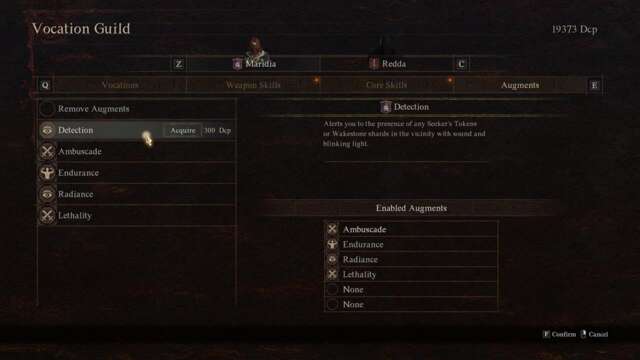
There are two ways to help you find additional Wakestones and Wakestone Shards: - Dragon's Gaze - Locates Wakestones and marks them on your map.
- Trickster: Detection - The Trickster is an unlockable vocation. One of its augments, Detection, can be equipped to help when searching for Wakestones and Seeker's Tokens. Whenever one is nearby, you'll see a glinting flash of light, as well as hear a rapping/tapping noise.
Reviving your character with a Wakestone
If your character falls in battle and you have a Wakestone in your inventory, you can choose to use it at that very moment. This will bring your character back to life, with full health and stamina. If you refuse to use a Wakestone, then there are two remaining options: - Load from the last checkpoint - This is the autosave that frequently triggers if you're not in combat.
- Load from the last inn rest - This is the autosave that triggers when you sleep at an inn. This does not count campsite rests.
Reviving dead NPCs found in the open
There are instances when NPCs meet an unfortunate demise. If you stumble upon one, you can press the "Revive" button to use a Wakestone, which will bring them back to life immediately.
Visiting morgues and charnel houses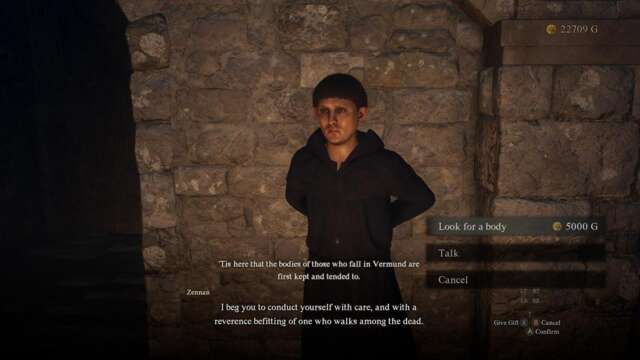
If you don't bother reviving an NPC in the wilderness, then you might find their body in the Vernworth morgue or the Bakbattahl charnel house. You may also speak with the attendant to search for an NPC's body, in case you want to use a Wakestone on them. In any case, this is how you revive NPCs and pawns in Dragon's Dogma 2. Since you're keen on learning more about companions, you might want to check out our best pawn inclinations and specializations guide. Fierce foes and loyal companions await you as you journey onward in Dragon's Dogma 2. For other tips and strategies, you can visit our guides hub.
|